
Best AI Analytics Dashboards for Small Business 2025

In 2025, small businesses are turning to AI analytics dashboards to simplify data, predict trends, and make smarter decisions. These tools save time, offer insights in plain language, and help businesses grow without technical headaches. But choosing the right dashboard depends on your needs, budget, and tech skills. Here's a quick look at four popular options:
- Microsoft Power BI: Great for businesses already using Microsoft tools. It offers advanced features like AI-powered insights and real-time monitoring. Starts at $10/user/month but requires some technical know-how.
- Zoho Analytics: Affordable and user-friendly, starting at $22/month for 2 users. Ideal for small teams needing basic analytics but struggles with large datasets.
- Domo: Offers powerful real-time analytics and scalability but is expensive and complex, with pricing often exceeding $2,000/month.
- BrainChat.AI: Combines analytics with AI collaboration tools. Starts at $35/month for 5 users, but higher upfront costs may deter very small teams.
Quick Comparison
| Platform | Starting Price | Best For | Key Features | Challenges |
|---|---|---|---|---|
| Microsoft Power BI | $10/user/month | Businesses using Microsoft tools | Advanced AI insights, real-time data | Steep learning curve |
| Zoho Analytics | $22/month (2 users) | Small teams with basic analytics needs | Easy setup, natural language queries | Limited with large datasets |
| Domo | ~$2,000/month | Growing businesses needing real-time data | Real-time analytics, strong integrations | High cost, complex setup |
| BrainChat.AI | $35/month (5 users) | Teams combining analytics with AI tools | AI agents, document analysis, collaboration | Higher initial cost for small teams |
Each platform offers unique strengths, so pick one based on your business size, tools you already use, and how much you're ready to spend.
Create Dashboards in Seconds With AI (It's Mind-Blowing 🤩)
1. Microsoft Power BI
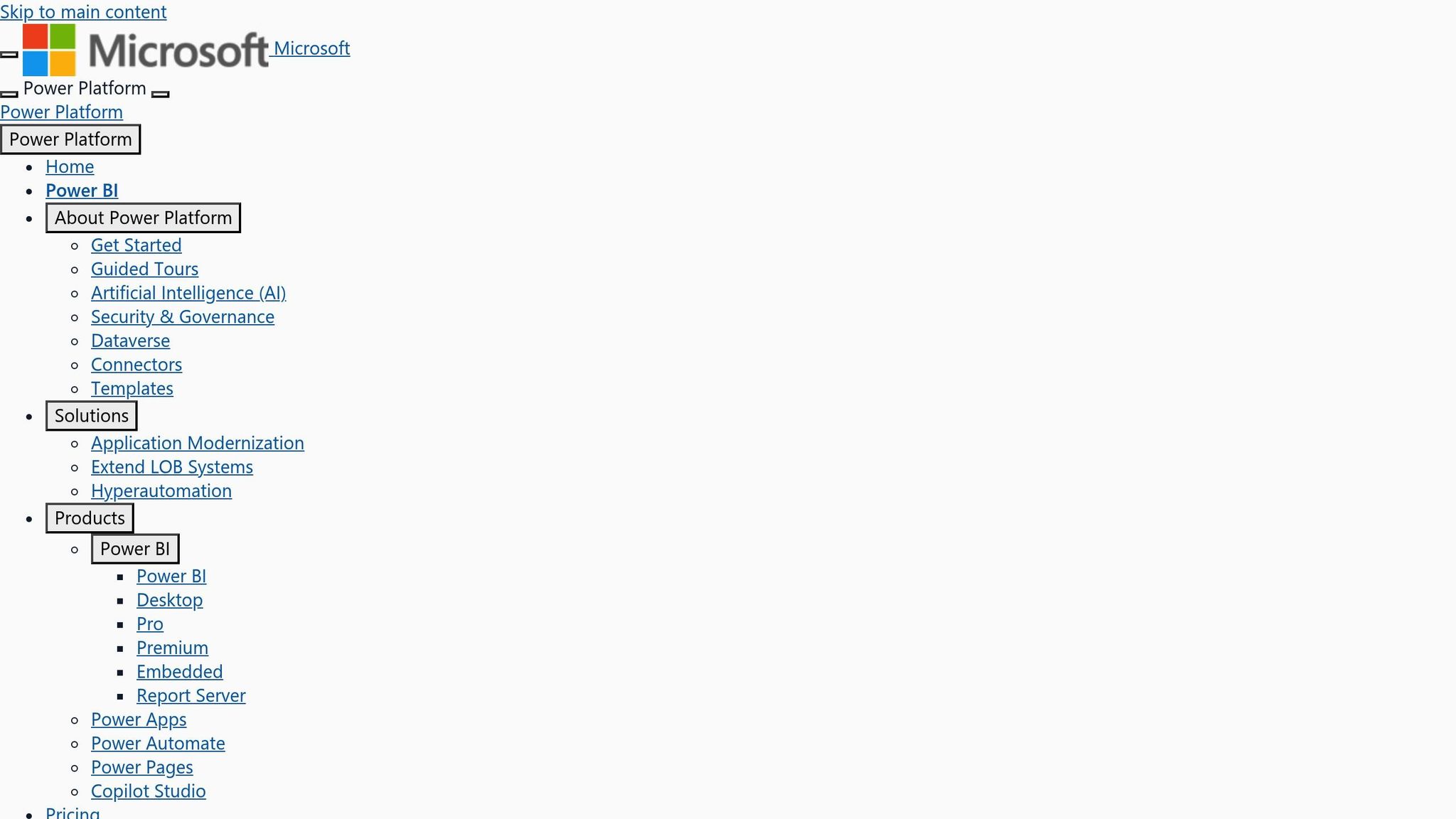
Microsoft Power BI is a powerful yet approachable AI analytics tool, making it a great choice for small businesses aiming to turn complex data into meaningful insights. Its combination of simplicity and advanced features ensures users can easily extract value from their data.
Features
With Power BI's drag-and-drop interface, creating dashboards is a breeze - no need for SQL expertise. Its standout Q&A feature lets you type questions in plain English, like "What were my sales last quarter?" and instantly receive clear, visual answers.
Looking ahead, Power BI's Copilot is set to be a game-changer in 2025. This AI assistant can generate reports, write DAX queries, and even summarize dashboard insights using conversational prompts. Other advanced tools like influencer analysis, decomposition trees, and smart narratives automatically identify key drivers behind your business metrics. On top of that, Power BI supports real-time data monitoring by processing live streams from sources like website traffic, IoT devices, and stock prices. This ensures you're always working with up-to-the-minute information.
These features are further enhanced by the platform's seamless integration with Microsoft's suite of tools.
Integration Capabilities
Power BI works effortlessly with Microsoft's ecosystem, making it an ideal choice for teams already using Excel, Office 365, SharePoint, or Microsoft Teams. For example, you can embed dashboards directly into Teams or SharePoint sites, streamlining collaboration and data sharing. Beyond Microsoft tools, its Power Query feature connects to over 100 data sources - including Excel files, SQL Server, Salesforce, and Azure services - allowing users to clean, reshape, and merge data without needing technical expertise.
2. Zoho Analytics
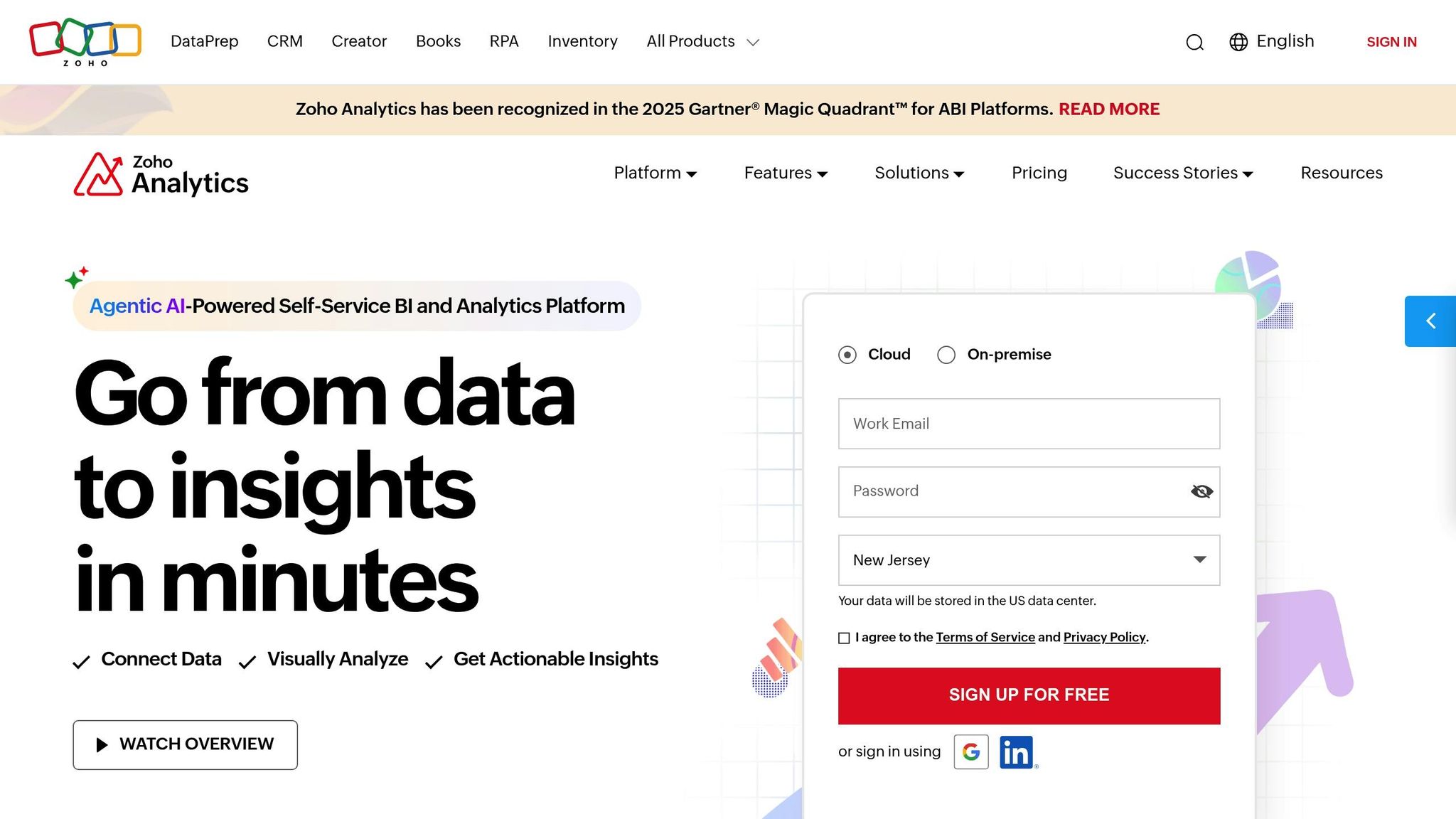
Zoho Analytics is a cost-effective AI-powered analytics platform designed to meet the needs of small businesses. It simplifies data visualization and reporting, making it easy for teams to turn raw data into meaningful insights. Best of all, you don’t need to be a tech wizard to use it. This tool empowers businesses to make quick, informed decisions without adding unnecessary complexity.
Features
One standout feature is Zoho's Zia AI assistant, which uses natural language processing to answer your questions. For example, you can ask, "Which products sold the most this month?" and instantly get visual responses, complete with charts and explanations.
The platform also scans your data automatically to identify trends, anomalies, and hidden patterns. Its smart alerts keep you informed by monitoring key metrics and notifying you of any major changes, so you’re always on top of critical developments.
With a drag-and-drop builder, creating reports is a breeze. Additional tools like cohort analysis, funnel analysis, and predictive forecasting give small businesses the power to make smarter, data-driven decisions. Collaboration is seamless too, thanks to shared dashboards and in-app commenting.
Pricing
Zoho Analytics is one of the most affordable options out there, starting at just $22 per month for 2 users and up to 0.5 million rows of data. The Standard plan, priced at $45 per month, accommodates 5 users and 1 million rows, while the Premium plan supports 15 users and 2.5 million rows for $112 per month. For larger needs, the Enterprise plan offers unlimited users and up to 50 million rows for $445 per month.
Zoho also provides a 15-day free trial - no credit card required - and a free plan for up to 2 users and 10,000 rows of data, perfect for micro-businesses dipping their toes into analytics.
Integration Capabilities
As part of the Zoho ecosystem, Zoho Analytics integrates effortlessly with tools like Zoho CRM, Books, and Inventory, creating a unified business intelligence experience. It also connects with popular third-party tools like Salesforce, Google Analytics, QuickBooks, Mailchimp, and even social media platforms like Facebook and Twitter.
With support for over 250 data connectors, including cloud storage services, databases, and various file formats, the platform is incredibly versatile. Its REST API enables custom integrations, and the embedded analytics feature lets you add dashboards directly to your applications or websites.
Scalability
Zoho Analytics is built to grow with your business. Whether you’re managing small datasets or handling enterprise-level data, the platform can scale to process up to 50 million rows in its highest tier. Its cloud-based infrastructure ensures smooth performance regardless of data size, and businesses can even customize the platform’s appearance to match their brand using white-label options.
The platform’s multi-department functionality allows teams to work in separate data workspaces while maintaining centralized management. This makes it an excellent choice for small businesses with plans to expand, offering flexibility and efficiency as operations grow. These features provide a strong foundation for evaluating the strengths and weaknesses of various analytics platforms.
3. Domo
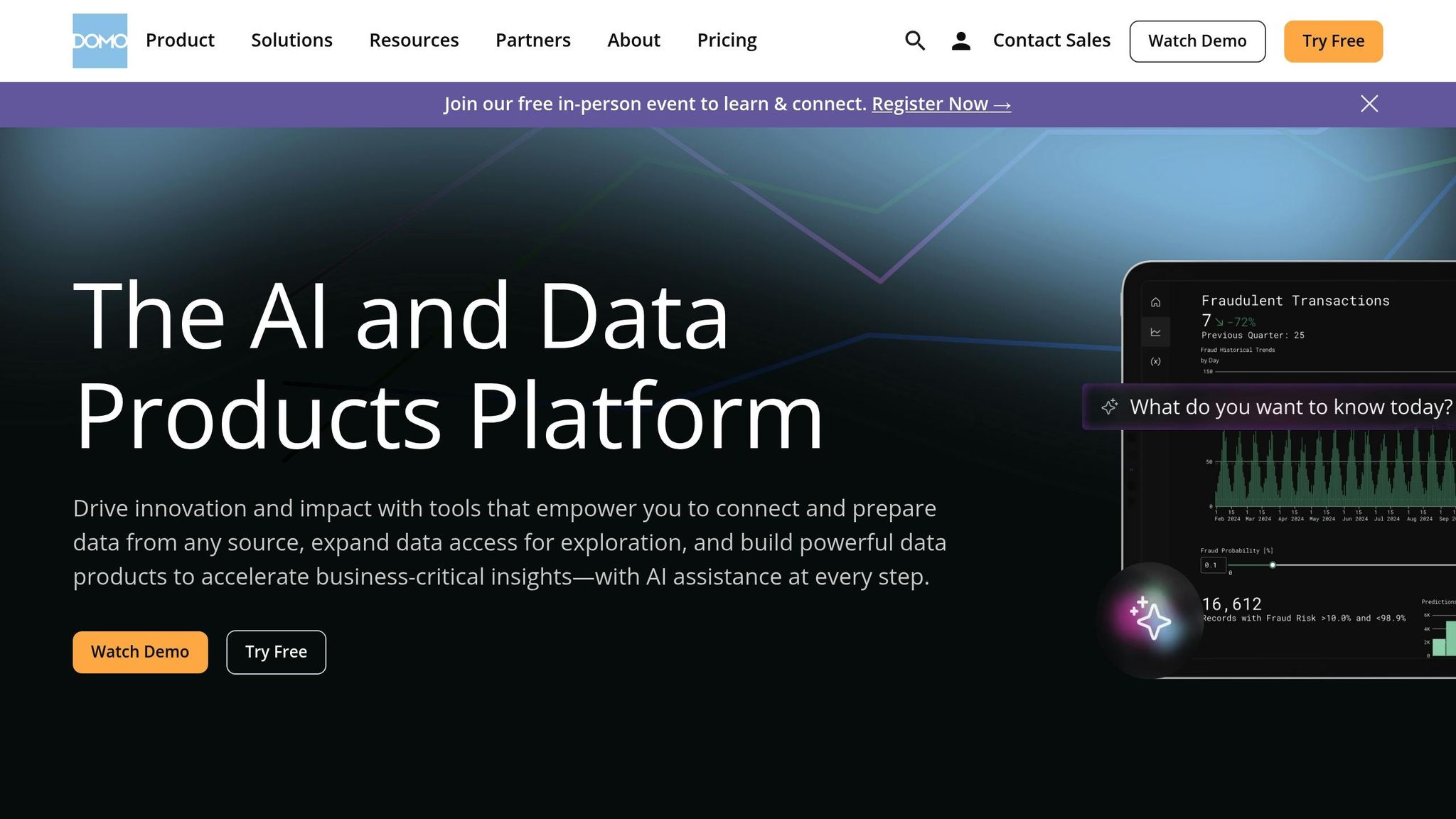
Domo is a high-powered analytics platform built for handling large datasets and intricate workflows. While it offers advanced features, its credit-based pricing structure and complexity might be overwhelming for smaller businesses.
Features
Domo simplifies data preparation, visualization, and integration. With its drag-and-drop ETL tools, users can clean and transform data without needing extensive technical skills. The platform also offers interactive dashboards that automatically update as new data flows in. One standout feature is Domo's federated data connectors, which let businesses pull data directly from existing storage solutions like data warehouses. This approach minimizes data duplication and bolsters security.
Pricing
Domo operates on a credit-based consumption model, paired with a flat license fee of about $750 per user annually. Additional charges apply based on usage. Small teams often receive quotes ranging from $2,000 to $4,000 per month. For those interested in exploring the platform, Domo offers a 30-day free trial that includes full access and training.
Integration Capabilities
When it comes to connectivity, Domo shines. It boasts thousands of pre-built connectors compatible with widely-used tools like Salesforce, Excel, Google Sheets, Google Analytics, BigQuery, and MySQL. These plug-and-play connectors make it simple to pull data from a variety of sources. For more unique needs, Domo supports custom connectors, enabling integration with proprietary or on-premise systems. Once connected, data refreshes automatically, ensuring insights stay up-to-date without requiring manual updates.
Scalability
Domo is built to handle enterprise-level data demands and scale with growing businesses. However, its comprehensive feature set and cloud-based infrastructure can be daunting for smaller organizations. Many small businesses report that the platform's setup process can be complex. For these companies, it's worth considering whether Domo's advanced tools are necessary or if a less intricate solution might better fit their needs at this stage.
sbb-itb-f296c05
4. BrainChat.AI
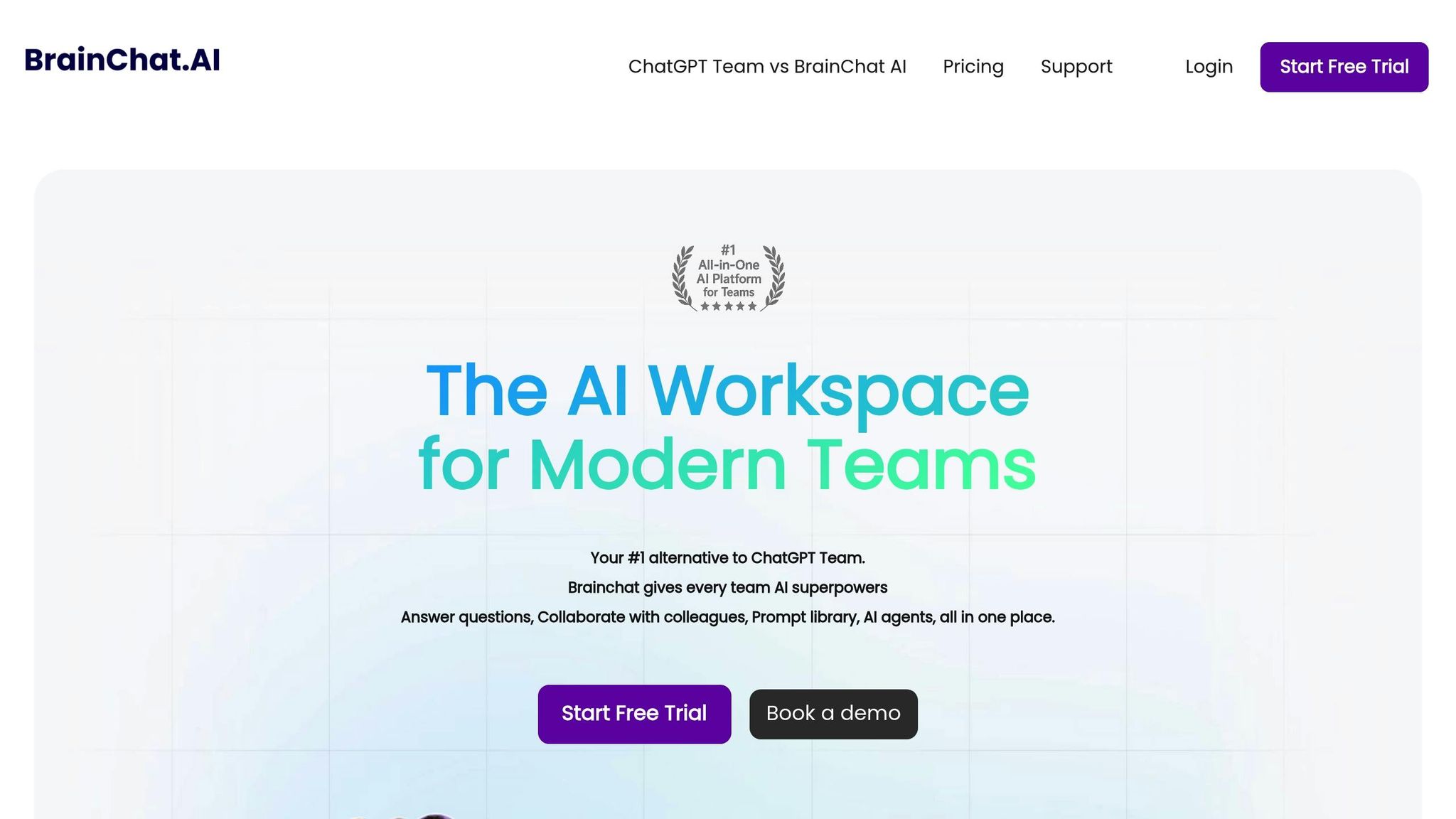
BrainChat.AI is a platform that blends analytics dashboards with team productivity tools, creating a collaborative workspace designed to provide actionable insights. By combining advanced analytics with tools for real-time collaboration, it caters specifically to the needs of small businesses.
Features
BrainChat.AI offers tailored AI agents to address small business challenges, integrating multiple leading AI models - such as OpenAI, Claude, Gemini, Mistral, and DeepSeek - into a single interface. Its dashboards combine analytics with collaboration metrics, helping teams make smarter decisions about resource use and workflow management. The platform also supports document-based AI interactions, allowing users to upload files, run analyses, and share query templates.
For those on the Starter plan, users can upload up to 20 files, each with a maximum size of 10MB. Shared folders and prompt libraries further enhance team efficiency by standardizing analytical approaches and making effective query templates easily accessible.
These features make BrainChat.AI a flexible solution that integrates smoothly with existing systems.
Pricing
BrainChat.AI offers three pricing tiers to suit businesses at different stages of growth:
- Starter Plan: $7 per user per month, with a minimum of 5 users ($35 monthly minimum). This plan includes access to OpenAI models, usage reports, 3 custom AI agents, and basic analytics tools.
- Business Plan: $10 per user per month, with a minimum of 15 users ($150 monthly minimum). It adds support for multiple AI models, advanced reporting, 20 custom AI agents, and improved analytics features.
- Enterprise Plan: Custom pricing starting at 100 users. This plan provides unlimited workspaces, premium analytics tools, and additional customization options.
All plans come with a 30-day free trial, giving businesses the chance to explore the platform’s capabilities before making a commitment.
Integration Capabilities
BrainChat.AI is built with integration in mind, allowing teams to import and export ChatGPT conversations, which simplifies data migration for those already using AI tools. Enterprise customers can take advantage of custom integrations to ensure the platform works seamlessly with their existing systems.
Additionally, BrainChat.AI’s document-handling features enable users to upload and analyze files in various formats through AI-powered tools, making it easier to extract insights from uploaded data.
Scalability
Whether managing a small team of 5 or an enterprise with 100+ members, BrainChat.AI scales to meet your needs. The number of workspaces varies by plan: the Starter plan supports up to 5 workspaces, the Business plan allows for 15, and the Enterprise plan offers unlimited workspaces.
Security grows alongside your business, with features like multi-factor authentication and SOC 2 Type 2 compliance. For organizations with stricter data requirements, the Enterprise plan also includes private cloud deployment options. However, it’s worth noting that the minimum user requirements for each plan could make the initial cost higher for very small businesses.
Comparison: Pros and Cons
Here's a closer look at some key pros and cons of each platform to help you decide which one fits your needs best.
| Platform | Pros | Cons | Best For |
|---|---|---|---|
| Microsoft Power BI | Integrates seamlessly with Microsoft tools, offers a wide range of visualizations, and is competitively priced at $10/user/month | Steep learning curve, requires technical skills, and has limited mobile functionality | Businesses already using Microsoft Office 365 |
| Zoho Analytics | Easy-to-use interface, affordable starting at $24/month for 2 users, and good customer support | Lacks advanced AI features and struggles with large datasets | Small teams looking for straightforward analytics |
| Domo | Delivers real-time analytics, an excellent mobile experience, and strong enterprise-level features | Expensive pricing, overly complex for smaller businesses, and setup can be challenging | Growing businesses with plans for rapid scaling |
| BrainChat.AI | Combines analytics with AI-powered collaboration and multi-model AI integration | Minimum user requirements can lead to higher upfront costs | Teams that need analytics paired with collaborative AI tools |
Pricing and Setup
The pricing spectrum is broad. Power BI starts at $10/user/month, offering budget-friendly individual plans. On the other hand, BrainChat.AI starts at $35/month for 5 users, reflecting its focus on AI-driven collaboration and advanced features.
When it comes to setup, the complexity varies widely. Zoho Analytics is quick to onboard, making it user-friendly for smaller teams. Power BI, while powerful, requires more extensive training to unlock its full potential. BrainChat.AI provides tailored onboarding for its Business plan, ensuring a smoother start for teams.
Performance and Scalability
Power BI shines in handling complex data modeling and custom visualizations, making it a strong choice for businesses with intricate data needs. Domo stands out for real-time analytics, which is ideal for businesses needing up-to-the-minute insights. BrainChat.AI takes a different approach by integrating AI agents and allowing document uploads up to 20MB, catering to teams that need both analytics and collaborative AI tools.
Scalability is another key consideration. BrainChat.AI’s minimum user requirement of 5 users may feel like a higher initial investment for very small teams, but it scales effortlessly to meet enterprise needs. Power BI handles large datasets efficiently, though adding premium features can increase costs. Zoho Analytics works best with small to medium datasets and may face challenges with more complex, enterprise-level analytics.
Integration Capabilities
Each platform has its own ecosystem of integrations. Power BI works seamlessly with the Microsoft suite, making it a natural fit for businesses already using Office 365. BrainChat.AI offers unique features like ChatGPT conversation imports and customizable enterprise integrations, appealing to teams that prioritize AI-driven workflows.
Ultimately, the right choice will depend on your team's size, budget, and specific needs, whether it's cost efficiency, ease of use, or advanced analytics and scalability. Each platform brings something different to the table, aligning with the diverse demands of modern businesses.
Conclusion
The analysis above highlights the strengths and trade-offs of several AI analytics dashboards, helping you make an informed decision based on your business needs, budget, and technical expertise.
Microsoft Power BI is a solid choice for small businesses already using Microsoft tools. It delivers powerful analytics at a competitive price, but its steep learning curve might require a technically proficient team to maximize its potential.
Zoho Analytics offers a simple and budget-friendly solution for small teams that need basic analytics without added complexity. However, its advanced AI capabilities are somewhat limited, making it less suitable for businesses with more sophisticated data needs.
On the other hand, Domo stands out with its real-time analytics and strong mobile functionality. While it comes with a higher price tag, it’s ideal for businesses scaling quickly and needing enterprise-level features from the outset.
BrainChat.AI carves out a unique niche by blending analytics with AI-powered collaboration tools. At $35 per month for five users, it’s particularly appealing for teams seeking both data insights and collaborative AI features in one platform. Although the minimum user requirement is higher, its integrated approach reduces the need for multiple tools. Features like document uploads and ChatGPT conversation imports add extra value for businesses already utilizing AI.
In summary, startups with basic needs may find Zoho Analytics a cost-effective starting point, while businesses entrenched in the Microsoft ecosystem can leverage Power BI for seamless integration. Meanwhile, Domo and BrainChat.AI cater to companies looking for advanced capabilities and collaborative solutions, respectively.
Ultimately, your decision should factor in your team’s technical skills, growth plans, and budget. By choosing the right tool for your business profile, you’ll set the stage for smarter, data-driven decisions that can deliver meaningful results from day one.
FAQs
What should I consider when choosing the best AI analytics dashboard for my small business?
When choosing an AI analytics dashboard for your small business, focus on tools that are easy to use and provide clear, visual insights. A dashboard that simplifies complex data into understandable visuals can help your team make better decisions. It’s also important to pick one that highlights your key metrics and allows for customization, so it aligns perfectly with your business objectives.
Think about how the platform can adapt as your business grows. You’ll want a solution that fits your budget but still delivers the features you need. Lastly, check how well the dashboard integrates with the tools you already use. A seamless connection can save time and improve your team’s workflow.
What should I consider when integrating an AI analytics dashboard with my current business tools?
When bringing an AI analytics dashboard into your existing setup, compatibility and data quality should be at the top of your checklist. Look for dashboards with solid API support to enable smooth data sharing and make sure they integrate easily with the software you’re already using. At the same time, focus on strong data governance to keep your data secure and accurate.
Don’t overlook your team’s readiness for this change. Offer thorough training to help employees get comfortable with the new system and encourage a mindset that values data-driven decision-making. With careful preparation in these areas, you can make the integration process smoother and get the most out of your AI-powered analytics.
How can small businesses use AI analytics dashboards to improve teamwork and decision-making?
Small businesses can tap into the power of AI analytics dashboards to boost teamwork and make smarter decisions. These tools offer real-time data visualization, giving teams an easy way to access, interpret, and share critical insights. The result? A more transparent, collaborative environment where decisions are based on data, not guesswork.
With features like predictive analytics and natural language processing, these tools go beyond just presenting data - they help uncover trends and provide actionable recommendations. This means teams can make quicker, well-informed choices while improving communication and overall productivity. By adopting these AI-powered solutions, small businesses can equip their teams to work more efficiently and deliver stronger outcomes.
Related Blog Posts
Turbocharge your team with BrainChat AI
Teams using BrainChat report a 40% boost in task completion speed. Imagine what your team could achieve.
%20(1).png)


